The Vesta controller is a web server. As such, it must be configured to work on the network where it will be installed. There are three pieces of information required to configure the Vesta controller:
- An unused IP address on the network
- The address of the network gateway - the computer or device that provides access to the Internet
- The address of at least one DNS server
In most cases, this information is used to configure the Vesta controller prior to delivery, but it can also be used to reconfigure the controller if it is to be moved to a different network.
NOTE: This section assumes a residential network. If you're connecting a Vesta controller to an academic, business, or other network that you do not personally own and control, you need to contact the network administrator to obtain this information.
Collecting Network Information
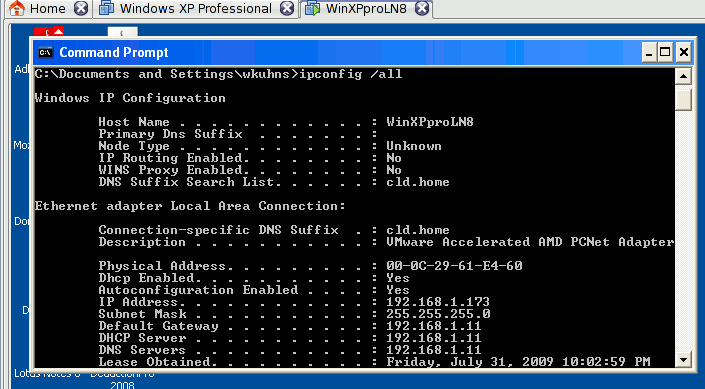
You'll need a computer that's connected to the same network where the Vesta controller will be installed. If you're running Windows, bring up a command prompt window. You can do this by clicking Start, then selecting Run.... In the popup, type 'cmd' and press Enter.
In the command prompt window, type ipconfig /all. This will display information about your network. Make a note of the following:
- IP Address (192.168.1.173 in the example at the right)
- Default Gateway (192.168.1.11 in the example at the right)
- DNS Server(s) (192.168.1.11 in the example at the right)
NOTE: The IP address that you see on your PC is for the PC itself. DO NOT use this address for the Vesta controller!
In other operating systems, ipconfig or ifconfig may provide this information.
The 'Default Gateway' and 'DNS Server' information will be used to configure the Vesta controller. The IP address will be used to choose an address for the Vesta controller that will work on your network.
Mini-tutorial
The Vesta controller is designed to live on a class C network, which means that the first three numbers of its IP address will match the first three numbers of every other computer on the network. In the example at the right, the IP address of the Windows computer is 192.168.1.173. That means that the address of every computer on the network (including the Vesta controller), will be in the form 192.168.1.x, where 'x' is a number between 1 and 254.
The first three numbers may differ from one network to another. 192.168.1 is very common, but 192.168.0 and 10.0.0 are often used as well. Other values are less common. In almost all cases, values for the last number (x) are used as follows:
- 1: used by the network gateway device (DSL or cable modem / router)
- 2-49: reserved for network devices such as additional routers
- 50-254: automatically assigned as needed to devices that connect to the network - computers, tablets, phones.
As a web server, the Vesta controller is generally given a number between 2 and 49. 8 is the default.
