Home Tab
The home page displays current values for all configured inputs and outputs. It also displays the most recent system messages. Refreshing the home page will refresh the values as well. The home page does not have any security, since it provides only a passive view of system data.
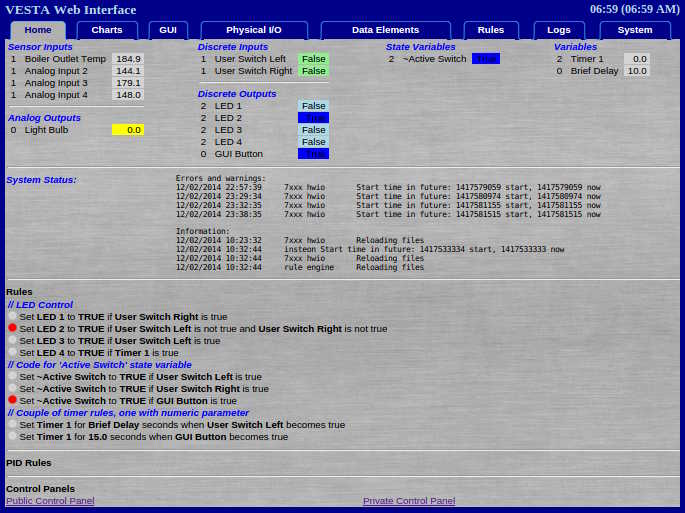
Top Section
The top portion of this page shows the current value for each input, output, and variable in the system, collectively referred to as 'data elements' in this document. The number next to each data element identifies the system task that's responsible for providing the value that you see. For example, task 1 manages hardware inputs. Task 2 is the rule engine. Any data element with a zero next to it gets its value from the user - there's no system task that will provide a value. This is covered in more detail in the programming guide.
System Status
This section shows the last four system warnings and informational messages. These can be helpful in diagnosing a system problem. 'Start time in the future' messages can be safely ignored.
Rules
This section lists all the rules that have been defined. Any active rule will have a red dot next to it. This can help quickly show what's happening with the system.
Control Panels
At the bottom of the page there are links to two graphical control panels. These are covered in the GUI section of this document.
