Toggle Widget
 |
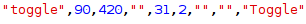 |
 |
The toggle widget is an active widget intended to be used with discrete (on/off) elements, but it will also work with analog variables. By default, it displays a red button if the element is true, and a grey button if the element is false.
In place of the default red and grey buttons, any image from the Vesta 'images' directory may be used for on and off states. Simply enter image URLs (such as /images/greendot30.png) in place of the color parameters. A list of available built-in images is available here.
In addition to displaying status, it allows the value of the linked element to be controlled.
There are three possible behaviors: Clear, Set, or Toggle. 'Clear' sets the Vesta element to false (or zero). 'Set' sets the element to true (or 1). 'Toggle' inverts the current value, changing true to false and vice versa.
If the element is changed by some other mechanism (such as a rule on the Vesta controller) the toggle widget will update to display the correct state.
Besides the normal five required parameters, the toggle widget has four additional parameters. The first is required - it specifies the desired behavior.
| Parameter | Value in Example | Description | If Not Present | Default |
|---|---|---|---|---|
| Toggle Type | 2 | Selects behaviors. 0=clear, 1=set, 2=toggle | Required | 2 |
| Off Image | [blank] | Image to be displayed for 'Off' (false) condition | Grey button | "" |
| On Image | [blank] | Image to be displayed for 'On' (true) condition | Red button | "" |
| Label Text | Toggle | Label text to be displayed to left of widget | No label | Toggle |
